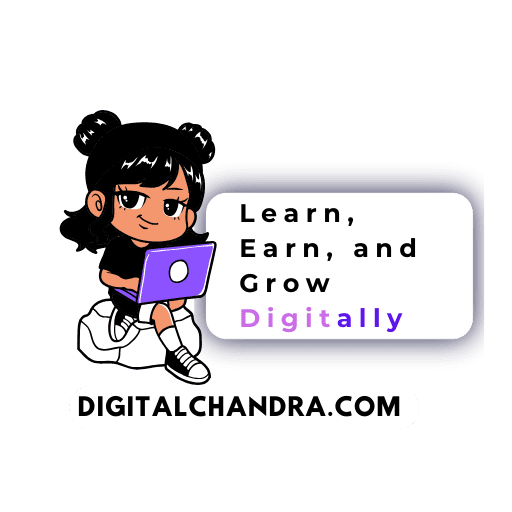Introduction
Start a WordPress Blog on Mobile— Today, blogging is not just a passion but has become a powerful source of online earnings. Many people are earning money sitting at home by sharing their experiences, tips, and knowledge with the world through blogs. But when it comes to blogging, people think that a laptop, technical skills, or a heavy investment will be required—but it is not so!
If you have only a smartphone and an internet connection, then you too can start your blog from your mobile phone, without any coding or expensive setup.
In this article, we will learn step-by-step how to start blogging on WordPress from mobile, what tools are needed, what the process is, and how you can write your first blog post—in very easy language. Let’s get started.
📱 Why Start a Blog Using Mobile?

You don’t have a laptop? No problem!
Nowadays, smartphones have become so smart that you can start a WordPress blog on mobile just like people do on laptops.
The biggest advantage of mobile blogging is
You can work from anywhere. It is not necessary to have an office—work from home, while travelling, or while relaxing.
It is budget-friendly—no extra expense.
You can learn blogging gradually, without any pressure.
Mobile blogging is perfect for those people.
Those who want to learn but only have a mobile phone.
Now the phone itself can become your office, earning tool, and learning centre!
What Do You Need Before Starting a Blog?
Before starting a blog, you should have some small tools and items ready to ensure that the process is smooth and easy.
👇 Follow the simple checklist given below to start a WordPress blog on mobile:
- A smartphone—Android or iPhone—will do, whichever is available to you.
- Internet connection—Fast Wi-Fi or mobile data is required to ensure that your work speed is optimal and websites load quickly.
- Gmail ID—You need a Gmail ID to sign up for WordPress, which allows you to log in.
- WordPress App—Download it for free from the Play Store or App Store so that you can improve quickly.
- Blog name idea—like “HealthyBitesWithPooja.” You can do something that people can relate to.
- (Optional) A domain name and hosting—if you are using WordPress.org
By doing just this much setup, you can take the first step in the world of blogging and create your blogging website.
WordPress.com vs WordPress.org—Which One Is Better for Mobile Users?
When a beginner starts blogging, the first confusion is—what is the difference between WordPress.com and WordPress.org? Which platform should they choose?
The names of both sound similar, but the working features and control level of both platforms are completely different. And both work differently.
WordPress.com is a free platform where you do not need to buy separate hosting and a domain. Just sign up, select a blog name, and start writing. This platform is especially best for those people who want to explore blogging with zero investment. You can start your blogging journey from here.
Wahin WordPress.org is for those people who want to do serious blogging, choose their own domain and hosting, and want full control over the blog—like theme, plugins, and monetisation (ads, etc.) options. Here you work according to your own and create a website.
If you are a beginner and want to start blogging with just a smartphone, then WordPress.com is the best option for you. It is an easy, beginner-friendly, and absolutely free platform from which you can start your digital journey strongly.
📲 How to Start a WordPress Blog Using Your Mobile Phone—Step by Step
If you have only a smartphone and the internet, then just understand that you are ready to start blogging! Please follow the straightforward steps outlined below to launch your first blog today.
Step-by-Step Mobile Blogging Setup
✅ Step 1: Install the WordPress app.
First, go to your mobile device’s Play Store (Android) or App Store (iPhone) and search for the “WordPress” app. Then, install it.
This app is absolutely free and has been specially designed for blogging.
After installing, open the app—your blogging journey starts from here ✨.
✅ Step 2: Sign Up or Log In
As soon as the app opens, you will be asked to log in or sign up.
If you are a new user, then simply sign up with your Gmail ID.
This is a 2-minute job, and there is no technical setup involved.
Once sign-up is done, congratulations! 🎉 Your blog has officially started.
✅ Step 3: Select Blog Name and Address
Now you will be asked to choose the name and address of your blog.
This will be the identity of your blog, so think carefully before choosing a name that is easy to remember and easy to understand.
💡 Example:
If you want to share beauty tips, then the blog name can be
“BeautyWithMe.wordpress.com”
Don’t worry if you haven’t found the perfect name yet—you can change it later.
✅ Step 4: Choose a beautiful theme
As soon as you create your blog, WordPress will ask you to select a theme—
Theme means the look and feel of the blog.
You choose a simple, clean, and responsive theme—like
Astra, Twenty Twenty-Four, or Neve. These free themes make your blog look professional, without any coding!
✅ Step 5: Customise the blog.
Now you can customise the layout of your blog a little bit:
Create and upload your blog logo (you can make it for free from Canva).
Please write a brief description for the blog.
Create a website menu—with important pages like Home, About Me, Contact Us
These small things give a personal touch to your blog and help connect with readers. 💖
✅ Step 6: Write your first blog post
This is the most exciting step! 🎉
👉 Go inside the app and click on “Write.”
Write a title there like “How I Started Blogging From My Phone.”
After that, write the main content—in simple language, as if you are explaining it to a friend.
Keep paragraphs short.
Use headings (H2).
Add bullet points and images (if needed).
Don’t forget to set tags and a category.
✅ Step 7: Publish and share!
After writing the article, press the “Publish” button above—
Congratulations! Your first blog is live! 🎊
Now you can share it on WhatsApp, Instagram, Facebook, and status so that people can read your content.
- Send feedback.
- Side panels
- History
- Saved
💼 Top 5 Tips to Make Your Mobile Blog Look Professional
It is easy to make a blog, but it is most important to make it professional and readable so that the reader trusts you and comes back. Read your article.
Here are some simple but powerful tips that you can apply to your mobile blog:
✅ Use a simple and clean theme.
An easy and readable layout is more important than a fancy design. Select a theme that loads fast and is distraction-free.
✅ Use high-quality images in the blog.
Every blog should have at least 1–2 related images. So that the reader can relate to themselves and feel that the article is for them. You can create free images with Canva’s copyright-free images.
✅ Keep adding regular content.
Start writing a new blog post every week. This builds your authority and also improves Google ranking. Consistency is very important.
✅ Pay attention to grammar and spelling.
Use the Grammarly app or Google Docs while writing on mobile—mistakes will be automatically corrected. And if possible, you can also check manually.
✅ Make an About & Contact Page
These 2 pages are very important and should be there on every blog—so that readers can connect with you and know about you. So that Google can also rank your article
With these small things, your blog will become a professional brand—without any technical knowledge! All you need is a small start.
5 Mistakes to Avoid as a Beginner Blogger
It is easy to start blogging, but some beginners make mistakes unknowingly, which are very important to avoid.
- Avoid writing copy-paste content – Google penalizes copied content. Always write your original – even if it is short. You should always make it original content
- It is not necessary to write just for money—first, give value to people, then build trust. Earnings will come naturally when you give value.
- Ignoring SEO—Not using the title, heading, and keywords correctly prevents the blog from ranking. Due to which your growth stops, and the article does not rank
- Irregular posting – Not writing anything on weekends bores the audience. Make it a habit to write regularly. This will improve your content writing skills
- Putting ads too quickly on everything—unless your content is strong and consistent, do not put ads—this will drive the reader away. Make the content the best and take it to an advanced level.
If you avoid these mistakes, then your blog will grow quickly and people will trust you. 🙌
Conclusion: You’re Now a Blogger!
Now you must have understood how easy it is to create a blog from a mobile phone.
Just a smartphone, a little preparation, and true dedication—these are the ingredients to become a successful blogger with consistency.
Blogging is not just an online job—it is a way to bring your hidden thoughts, talent, and value to the world.
Plant the seed today with one simple action, Watch yourself grow into a digital inspiration
FAQs – Frequently Asked Questions
Q1. Can I start a WordPress blog from a mobile without a laptop?
✅ Yes, absolutely! You can create a blog using just a smartphone and the WordPress app, without a laptop.
Q2. Is WordPress free to use on mobile?
✅ Yes! WordPress.com mobile app is absolutely free to use. You can start blogging with a free theme and, free blog address.
Q3. Which is better for mobile blogging – WordPress.com or WordPress.org?
✅ WordPress.com is best for beginners as it is easy to set up. Advanced bloggers use WordPress.org for full control.
Q4. Can I earn money from blogging using a mobile?
✅ Absolutely! When your blog grows, you can earn from Google Ads, affiliate marketing, sponsored posts, and digital products, from mobile itself.
Q5. How many posts should I write to start getting traffic?
✅ It is good to write 10–15 quality posts in the beginning. Focus on helpful content and consistency – this is the key to success!
Q6. Can I customize my blog fully from mobile?
✅ Yes, you can customize theme, layout, colors, and content through the WordPress app and mobile browser. Tools like Elementor are also mobile-friendly. Send feedback ,Side panels ,History